How often do you change your gadgets like mobiles and laptops? And how often you tend to save your login details for easy access to your account. Do you find it difficult to remember a password? if yes then it’s easy to activate saved login info option to make sure you don’t have to enter your password every time you sign in to a new device. Stay Up to date with your google account by securing your Emails with google security. Activate 2-factor authentication for Gmail. And enjoy the same experince on your new ‘Devices’.
- OnePlus Bullets Wireless Z review
- Disk Management Windows
- Intraday Trading with Kite Zerodha
- Intraday trading participants and Strategies
- How to Reset JBL T460BT On-Ear Headphones
- Netflix Parental Controls Activation
How to Activate 2 – factor
- Open your Google Account.
- In the navigation panel, select Security.
- Under Signing in to Google, select 2-Step Verification. Get started
- Follow the on-screen steps
Image tutorials
Pros
- Firstly, Keeps your Google Account Secured
- Secondly, Manages multiple devices
- Thirdly, Provides Password Manager
- Access to Account signed Info at multiple Sites
Cons
- You need to have access to your Secured device to Signin to your account
- Login procedure is bit complicated for new users
We hope this simple two step Google Account Securuty helps you to keep your personal Info safe and secure. #NoHack – Stay safe & Stay healthy. Let us know your review and feedback in our comment section below. Subscribe to Stoptoexplore for more upcoming blogs.




0 Comments