In our previous tutorials, we learned how to fix the Infinity(JBL) Glide N100. If you are new to our technology blog do read about the review of OnePlus Bullets wireless Z and how to reset Reset OnePlus Bullets Wireless Z.
About Brand
JBL is one of the most famous brands by Harman International company. Just like the other brands such as Infinity and Harman Kardon, they are mostly the same thing with different branding. Harman International is now a part of the giant company Samsung. Undoubtedly JBL is the best selling brand across the globe. They provide users with the finest audio technology that gives a live concert experience just sitting at home.
JBL T460BT
JBL T460BT Extra Bass Wireless On-Ear Headphones with 11 Hours Playtime & Mic (Blue) comes at a cost of Rs.2849.00 in India. Similar to other headphones that I own these headphones come with some amazing features. That will not only give you the feeling of being in a live concert or movie theatre but will also provide you with additional sound effects such as Extra Bass. Ever since I bought these headphones I have especially been using these for watching my favorite action movies and web series. Until the very fine day, where I was unable to get it started or connected to any phone. All of a sudden the power indicator light stopped blinking. One of my friends suggested to keep it on charge for a while and the results were negative.
Finally, I found the solution just sitting at home with a little bit of research. If you are facing similar issues like me, follow the steps mentioned below to resolve your issues for free.
Steps to reset JBL T460BT
- At first, get a sim ejector pin
- Insert the pin in the small hole next power key
- Hold it for 30 seconds
- Try to start your headphones
- (If the issue is still not resolved, then use the second method to factory reset)
- Get the headphones Charge for a while (approx 20 mins)
- Check if the white Led light is blinking of the power button
- If not, then remove it from the charge
- Press and hold the “volume +,” “volume –” and ”power button” for 30 sec
- Try to start your headphones
- Double press the power button to start
- Connect it with your handset and do a quick check of audio and mic.
SPECIFICATIONS & FEATURES
- Superior listening experience with Pure Bass sound
- Wireless Bluetooth Streaming, Frequency response: 20Hz – 20kHz
- 11 hours of playtime under the finest audio settings
- Call and music controls at ease
- Flat-foldable, lightweight (146g) and comfortable
- Compatible with mobile phones, laptop, tablet and computer
- Easy to carry and Travel
- Music to your ears
If you want to purchase these headphones which are available in 3 color variants black, blue and white. You Can Buy from a trusted Seller who also provides safe delivery options, during this lockdown. The following links Click here to place your order.
Subscribe and follow our tutorial blog for more upcoming tutorials. Mentioned your queries in the comment section below for further assistance.

0 Comments