OnePlus has released the Android 11 build for the OnePlus 8 Series devices and named it as Oxygen OS 11. This is released alongside with the Hydrogen OS 11 for China. The build is not yet made available as a part of the public Open beta but if you still want to get hands-on if you have Oneplus 8 device, then you can check this article: How to: Install Oxygen OS 11 on OnePlus 8 Series. Oxygen OS 11 comes with Android 11 but it’s a major upgrade is in terms of the User interface and experience. The new user interface is targetted to offer a smooth and better one-handed user experience. So let’s see our thought on the design change and other functionality of Oxygen OS 11.
One-Handed User Experience
The screens size of the devices are getting larger day by day and the One-handed usage is getting compromised. It’s nearly impossible to use a device with a 6.4-inch screen with a single hand. To address this, Oxygen OS 11 majorly focuses on improving it. You might have seen the Samsung OneUI and yes Oxygen OS 11 UI is somewhat similar to it. Hence it looks to be controversial and many users are saying it a copy. But keeping the controversial side aside, One-handed UI has a lot of good things coming along with some downsides.
Below are our few observations
- The header elements are now enlarged and the menu options are pushed down a little in order to get you one-handed access to it. For example, not the settings would be very easy to use now. But as soon as you access the sub-menu, you would see they are the same as they were before. The sub-pages are not optimized with the One-handed UI. So now the device only offers the one-handed UI partially.
- So will this optimize in the future? Likely it might come, as OnePlus has admitted they had the plan to align the Main menu & the submenu pages as well, but they later decided not to take such a huge step in designing.
- The notification panel has been redesigned now, and they have enlarged the time the Timing area which will push the other option down to easy access.
- The Brightness slider is now easily accessible in the single swipe down. This pushes down the notification content and gives easy access to notification with a single hand.
Overall in terms of one-handed UI, many good things are coming with Oxygen OS 11. Some people might have a different point of view where they would say it doesn’t offer stock experience as before. Yes, we agree; it is not exactly stock, but it’s still near to the stock Android. The most important aspect should be the resource consumption and smoothness. Will the Public release give a smooth experience? Will the updates now be released as quickly as before considering the time addition needed to blend this experience with stock android? We will only get to know over time.
OnePlus Application Redesigning and other Features.
The majority of the OnePlus Application has got the new design to adapt to the theme of Oxygen OS 11, i.e. One-handed and smooth experience. They get the modern-looking design and yes it’s something which everyone will like it. Let’s cover some of the Application design changes.
1. Call Screen:
The Contact picture now has a gradient look for incoming calls as well as after pickup up the call, the contact picture is displayed in a translucent design.
2. Weather Application:
The application gets the design overhaul to adapt to the One-Handed UI. The location title is enlarged, the temperature is enlarged and the background animation is as well updated. OnePlus has clearly studied and understood what a user focuses while using the Weather app and only those elements are enlarged.
3. Gallery Application:
The application now offers a similar feature that Google Photos offers. They have applied this new UX solution for two reasons. First is, Gallery is naturally a rich content app, by providing this new design, they expect users to focus more on the content, to rewind those beautiful memories. The second is that considering it is a relatively new and bold interaction, they have put it on the Gallery to test the water.
4. Always on Display:
Since OnePlus 6 was launch, the notification light was no more available. Due to which you would not know if you have any notification until you pick up the device. But now as Alway On Display has made its way to OnePlus devices this will solve this problem.
5. Zen Mode:
Zen mode was mainly brought to help you maintain a balance in your life. By turning on the Zen mode you no longer have access to your phone. The only option you are left is to talk to your family, rest, and spend time your closed one without interruption. Now in Oxygen OS 11, you have an option to create room and invite and compare the Zen Mode time.
Below are a few screenshots of the UI Changes of Oxygen OS 11
So what are your views on the upcoming Oxygen OS 11? Did you like it or not? let’s know about your view in the comment section below.
Image Credits: OnePlus Forums










0 Comments